Logitech MK260 works good on MacOS X. It's a wireless combo that comes with a mouse. It's cheap in Philippines and will cost around 1750 pesos at Octagon. So I bought it when I was there.
AOC e2236VW monitor costs 7K+ at Asianic. It has a built in USB extension port so you dont need to connect anything on your PC but you can connect straight to your monitor. I bought it when I was there.
CD-R King KVM Switch was bought at 1450 PHP. So far so good. You need to press Scroll-lock twice then the number 1 for PC1 and 2 for PC2. Bought it when I was there.
So far so good. Here's the pic of my setup...


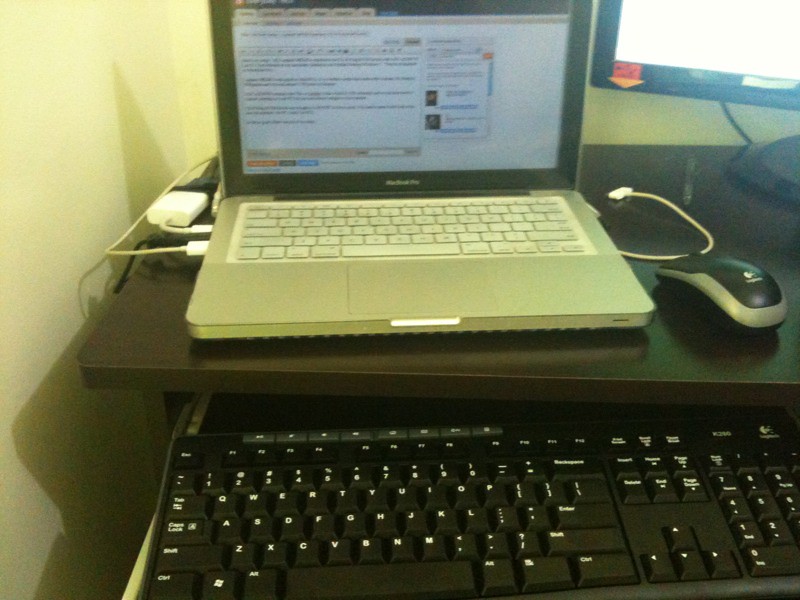
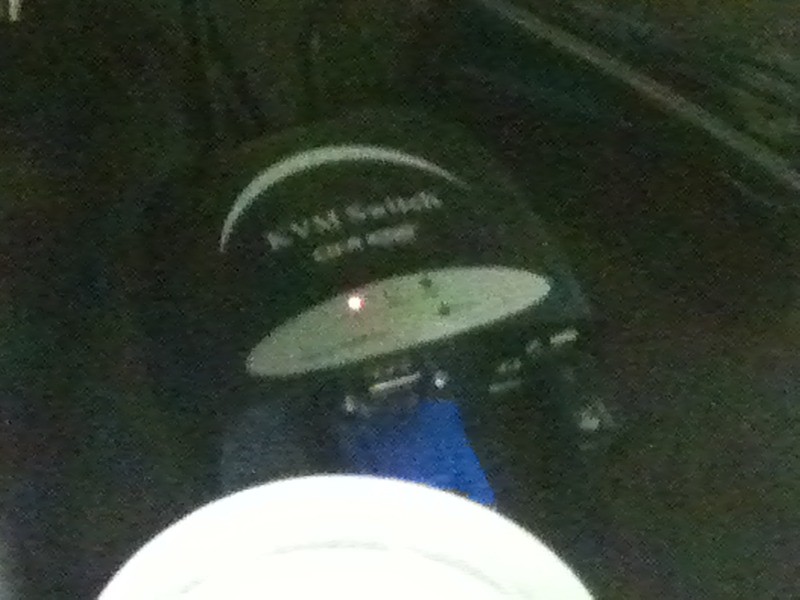

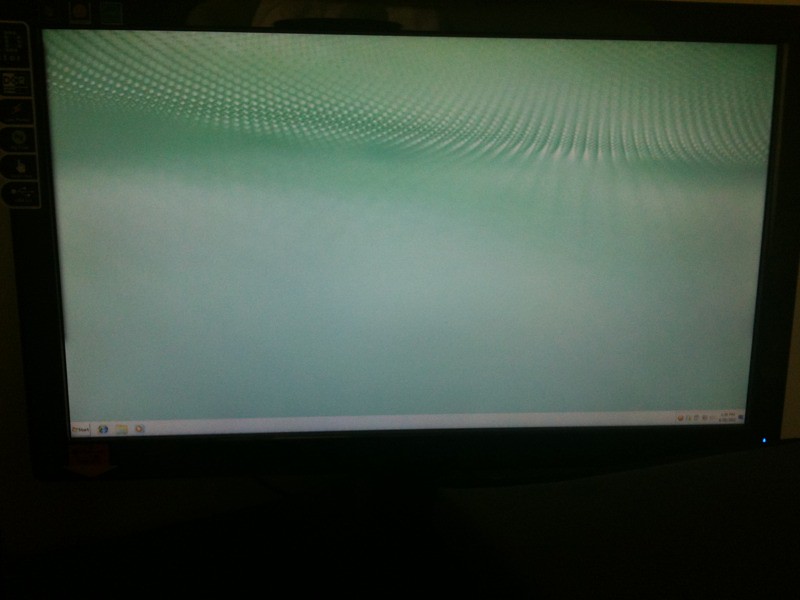

Wow.. I have the same keyboard.. but I have not been able to connect it to my MacBook Pro!! How did you manage to do that? I basically gave up and thought it only works with PCs. I'd love to know!
ReplyDeleteI just got this combo free from purchasing a printer. It works on my macbook as well. Just that I can't really change the keyboard shortcuts in system preferences. Was googling when I saw this. If you've any idea, do let me know! Thanks!
ReplyDeleteWas about to buy the keyboard for my mac mini, glad to see it works with OS X
ReplyDelete